Stay productive with remote team collaboration tools
Due to the COVID-19 which mandated companies to undergo remote work situations, remote team collaboration tools and systems had seen a rapid rise in popularity.
How do you stay productive while working from home? Maybe you have a dedicated playlist on Spotify and a pair of noise-canceling headphones or a quiet and secluded home office specifically designed for minimizing distractions from family and friends. Either way, both of those are good ways to stay focused for hours on end.
GET FREE QUOTE
Send us your requirements and we will get back shortly.
Yet, studies and research have shown that the human brain can only focus for up to 45 minutes. Be sure to take mini-breaks in between meetings, tasks, and priorities. Otherwise, you’ll be forcing yourself to retain and stay productive, even if your brain itself is starting to get overworked.
Stress and burnout are real and can be warded off with a well-established routine with work and your personal life. Taking 10 to 20-minute breaks (walking around the house, getting a small snack, etc.) in between tasks may sound counterproductive but it has its benefits of ‘resetting’ your internal stress meter, you’ll be going back to work with a fresh set of eyes. It’s so much easier to detect errors and minor mishaps when you’ve stepped back from a task.
What are remote team collaboration tools?
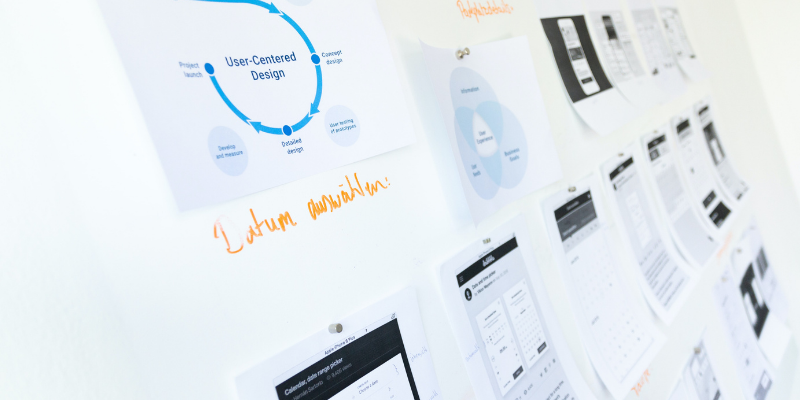
Remote team collaboration tools refer to the computer and phone-based systems or apps that give every employee the ability to stay connected with their managers, colleagues, and the entire company. These tools are mostly lightweight, web-based, and connected to the Internet for easier tracking and updating.
These apps (device natives and web-based) are designed to eliminate distractions, improve productivity, and prioritization of work-related tasks. Sure, cloud-synced calendars and email reminders already exist to help employees to focus up when working at home. With the aid of remote apps, more so, people can stay connected with their departments and co-workers simultaneously. The apps also help minimize the digital clutter and distractions (non-work-related notifications, alerts, dings, and texts, etc.) that otherwise plague our everyday devices.
So fire up that work playlist and let’s get going.
Top 3 remote team collaboration tools in 2021
By now, we all know that working from home has a lot of distractions (Netflix, personal errands and chores, pets, family, etc.), these apps will help you stay on top of your game and work priorities but of course, you’ll still need to maintain a clear boundary of your personal life from work.
Slack
Slack is a communication platform that allows you to ‘group off’ people based on departments and teams. For instance, if you are a part of a small to medium-sized business, the management can put everyone on Slack and then assign them into a ‘chat room’ (that can be locked and labeled as private) respective of their departments.
This app can be installed on mobile devices and desktops, its web version can also be accessed through modern browsers. Slack is more than a communication tool though, it has its built-in calendar and file-sharing capabilities powered with Google Drive, Dropbox, and more.
To top it all off, Slack has in-app games that can be used for game nights and after-work hangout sessions.
Monday.com
Monday.com is a team collaboration platform that can be used to track projects within your immediate department or workgroup. It uses real-time data to update it’s in-app Gantt chart to track progress from certain ongoing projects and team members assigned to that project.
The app (both web-based and device native) can also fit to accommodate various business operations such as marketing, IT, sales, and even customer service support. A recent version of the platform, released last February 2020, allows companies and businesses to build custom apps code-free.
That being said, Monday.com is a hell of a remote collaboration platform; from project management to code-free environments, they really have it all.
Trello
Trello is a Kanban-based list-making application that helps you keep track of projects and progress with its columns aptly named ‘To Do’, ‘In Progress’, and ‘Done’. It’s mostly a checklist of what should be done and who should do it; a great app and tool for holding coworkers and colleagues accountable for deadlines.
More than holding teammates responsible for project priorities and deliverables, Trello can also be used for software project management, product vision boards, a virtual bulletin board, and more. It has been adapted for the web, for computer operating systems such as Windows and macOS, and mobile environments, namely iOS and Android.

Trello can be used not only for professional and work-related purposes, but it can also help you keep track of your personal projects and lists.
How can they help my team be productive?
These remote team collaboration tools are developed and used to inspire employees to be more productive. Seeing progress bars, tasks being checked and crossed off, and cute animations moving on the screen when a project is done have some benefit. Personally, it makes one happy that the ever-growing task list has one less thing to worry about.
The tools mentioned above have their own strengths and weaknesses, no one application or remote team collaboration tool can really fix or address all the pain points of being unproductive during work hours. It takes self-discipline and a healthy mindset to stay focused and undistracted when doing daily work tasks.
Working remotely has its own pros and cons. The cons being miscommunication with your fellow team members and colleagues, missing deadlines by a minute (or an hour) due to unforeseen circumstances, getting distracted by non-work related responsibilities.
GET FREE QUOTE
Send us your requirements and we will get back shortly.
However, having open, two-way communication is still important, more so in this context, even if we are all working from home.
Productivity is often measured with numbers and charts by someone superior, a manager, or a leader perhaps. A fresh approach or an alternative to this is letting the team themselves track their progress to instill a sense of self-confidence and assurance, rather than a rigid professional mindset.



